The tools and services I use
I get asked a lot about what kit I use on the channel so below is a list with short reviews of the products and services. I hope it helps. (Some of these links are affiliate links)

I used to spend a fortune on stock videos, photos, and animations! 💸
But then I stumbled upon Envato Elements, and it was like, “Bye-bye, other subscriptions!” 🙌
I’ve saved thousands since, and it’s got all the goodies I need for graphic design, website design, plus fantastic editing templates, images, and videos.
Seriously, it’s such a steal, and I bet most folks won’t ever need more than this. 💯
Theres a lot of options out there for music tracks and sound effects.
I reviewed multiple platforms and Soundstripe won for me and i’ve been using it for years now.
I could not live without it.
Most people go with Epidemic sounds but they hammered me with copyright issues for playing a split second of a track in a live stream and it always put me off them.
The quality of Soundstripe is better too and their terms and conditions don’t have any confusing loopholes plus their team have been very helpful.

I edit with Final Cut Pro X! It’s around £300, but you pay just once, which makes it a total bargain compared to Adobe Premiere Pro. 💸
Why I love it? 🤔
It’s speedy, way less complicated than Adobe stuff, and it’s never, ever let me down. Nope, not even once!
Who’s it perfect for? 🎯
If iMovie was your jam, Final Cut’s the natural next step to level up your game.
It’s designed for creators who wanna get serious about their content. Trust me, skimping on a pro option only limits your creativity. So all you serious creators out there, take note! 📝
ReCut is a game-changer for talking head video editing—it cuts out all the silent bits in your videos, practically doing a whole editing stage for you! 🚀
Just drag your clip in, and voilà! No more awkward dead air between takes. 🙌
Wanna see it in action? Check out the video on the left at the 3-minute mark. 🎥
Oh, and here’s the cherry on top: Film Booth viewers get a sweet 10% discount with the link below! 🍒 Enjoy! 😄

I don’t tend to go crazy with using templates but when I do I usually buy them from MotionVFX.
The most used effect I use is called MCamm, it zooms in and out like a camera and its free!
I also use Mluts, also free, which I use on a regular basis.
It’s all stuff for Final Cut Pro but unlike a lot of templates you can buy, they are reliable.
I’m biased because I built this, but for a small amount you can download 500 YouTube animations to use in your videos to help you get more likes and subscribers without having to beg.

Main Cam – Sony fx3
Lens – Tamaron 28-70mm (I only use one lens due to being a lazy videographer)
B cam – Sony a6400
Lights – Godox sl150 with soft box x 3
Coloured lights – Neewer Led Panel Lights
Shotgun Mic – Rode NTG2
Lav Mic – Rode Wireless Go

Creator ML is a serious bit of kit. It uses machine learning to show you the potential of your videos ideas, titles and thumbnails.
As more and more people use it, it gets better too.
I’d highly recommend playing about with it.

VidIQ gives you some powerful stats when it comes to researching your niche, topics and competition that help you figure out what videos get more traction than others
The “views per hour” stat they give you, for example, is one of the best indicators as to how “hot” and in demand a topic is and you can learn so much from studying videos with a high VPH.
There are other features that are less well known than the keyword researching tools I use too.
The competition analysis, words per minute and daily ideas are something I feel should be getting way more attention as they save a huge amount of time when doing analysis.

Upwork is packed with some amazing talent! 🌟
But, here’s the catch—lots of folks struggle to find it because their job descriptions don’t really catch the eye of the best peeps on the platform. 😕
Believe me, if you nail that job description and make a tempting offer, there are loads of fantastic freelancers just waiting to jump in and lend a hand! 🙌
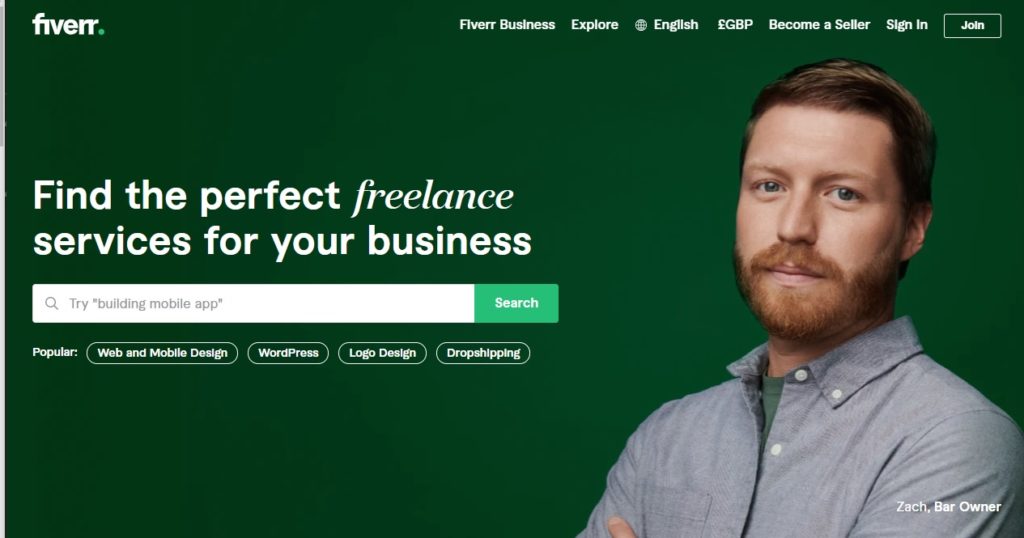
I hate this platform as much as I love it.
Fiverr is awash with scams and poor quality but there are also some amazing opportunities for creators who think outside the box.
This is where I get my jingles made that I use in videos for about $12 and without saying too much, I’m going to be using the talents on here a lot more in the future.
For most its a place to outsource tasks, for me, its the place to find things that really differentiate your content and surprise your viewers.
There are so many platforms for email marketing and for years I used options that cost 3x the price of what I use now.
Kartra is by no means the best software in the world but it’s cheap, full of features and easy to use (compared to other platforms).
I actually found it to be better than the more expensive options too in many cases.
You can build courses, membership sites and manage your email marketing which every YouTube channel needs to consider.
As you get more contacts and want more memberships, the price goes up but I’d say for the majority of channels, especially those who have never used this type of software before, its a good place to start.
It’s got a free trial for 2 weeks, which is enough time to tinker with it.
I needed something more robust for my higher ticket courses so I turned to Thinkific to help me there.
It’s great, handles pretty much everything I throw at it and theres lots of integrations and apps you can add on too.